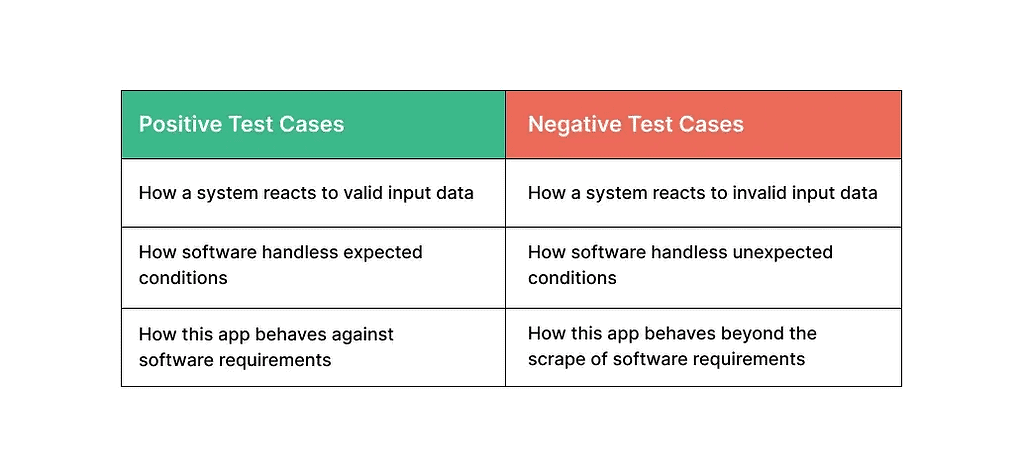1. Identify and Prioritize
The first step is to identify all the APIs your application uses and prioritize them based on their criticality and usage. Focus on the APIs that are essential to your application’s core functionality and have the highest impact on user experience if things were to go wrong, which help you allocate your testing efforts effectively.
2. Review Your Docs
Your documentation is typically the first point of contact for end users. Reviewing them as part of your API automation testing efforts will enable you to understand what endpoints users might struggle with or are more likely to produce bugs.
3. Define Test Scenarios
Based on your API documentation, define a comprehensive set of test scenarios. Cover positive cases to verify that the API returns valid responses for valid requests. Also, include negative cases to ensure the API gracefully handles invalid or missing inputs.
4. Create Test Data
To execute the test scenarios effectively, you need realistic and diverse test data. Testing your API with inputs such as “ASDVFDKFKBLD” might be less effective than considering usernames with special characters, so keep this in mind. Above all, ensure that the test data is as close to production data as possible to simulate real-world scenarios accurately.
5. Choose the Right Testing Tools
Select the appropriate testing tools based on your requirements and preferred programming language. Various API testing tools are available, ranging from open-source frameworks like Postman, REST-Assured, and Karate to commercial tools like SoapUI and Tricentis Tosca. When choosing the tools, consider factors such as ease of use, API test automation capabilities, and integration with your existing development workflow.
6. Use Mocking Techniques
While mocking tests can be powerful for simulating dependencies, overusing mocks can lead to testing the mocks themselves rather than the actual API code. Strike a balance and use mocks only when necessary. For load testing, tools like K6 by Grafana support writing tests in JavaScript and can handle various protocols, including HTTP and gRPC.
While the primary focus here is APIs, don’t neglect UI testing, as some API endpoints might be triggered through user-specific interactions. Tools like Selenium have been around for a while and are battle-tested. Modern alternatives like Chromatic offer integration with modern web frameworks.
Automating API Testing and More With AutoKitteh
API automation testing aligns with the shift-left methodology. By incorporating automated tests early in the development cycle, your team can catch bugs faster, reduce costs, and improve the overall quality of their APIs.
API automation testing is just one piece of the puzzle in your wider automation and workflow processes. AutoKitteh helps you streamline all aspects of automation by enabling you to orchestrate the testing of long-running business processes and workflows.
AutoKitteh is a developer-first, open-source, serverless workflow automation platform where you code the business logic and AutoKitteh takes care of the rest: API integration, scalability, reliability, deployment, monitoring, and more. Build durable workflows to orchestrate microservices and APIs, making your life easier when it comes to testing and more.
Try AutoKitteh now!