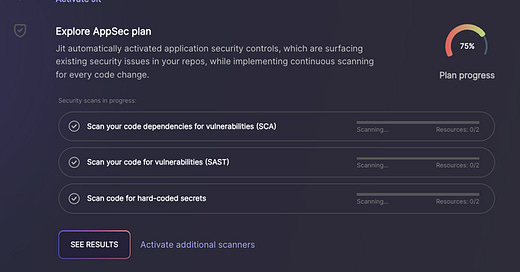A Developer’s Guide to Dependency Mapping
1. Automate Dependency Scanning in CI/CD Pipelines
Manually checking dependencies is both unrealistic and unreliable. Automating scans in your CI/CD pipeline is the way to go. It makes security checks a natural part of development, helping to catch vulnerabilities while coding without adding friction.
Jit’s ASPM platform enables you to integrate seamlessly with open-source tools such as npm-audit, OSV-Scanner, and Nancy, automating dependency scanning to strengthen dependency mapping and vulnerability management processes.
Plus, with Jit, you can integrate directly with GitHub or GitLab, setting everything up with just a few clicks. From there, it’s smooth sailing. Jit provides real-time alerts right in your IDE, so you don’t have to hunt down issues. It prioritizes vulnerabilities based on context and suggests updates and patches right within your workflow.
2. Use Version Pinning for Predictable Builds
Leaving your dependencies open to automatic updates might sound convenient, but it can lead to unexpected breakage – or worse, vulnerabilities slipping in unnoticed. Version pinning locks dependencies to specific, tested versions. Pin dependency versions in your package.json or requirements.txt files to prevent these unintended updates.
For example:
"dependencies": {
"express": "4.17.1",
"mongoose": "6.5.2",
"cors": "2.8.5",
"jsonwebtoken": "8.5.1"
},
"devDependencies": {
"nodemon": "2.0.22",
"eslint": "8.47.0"
}Always pin versions exactly (==, specific numbers) for production dependencies to avoid unexpected updates. For development dependencies, consider flexible ranges carefully (^ or ~ in package.json) but lock them for repeatable builds.
3. Leverage Dependency Graphs for Better Visibility
A dependency map doesn’t just list libraries – it reveals relationships. Using GitHub’s Dependency Graph, you might discover that an outdated library is being pulled in through multiple paths using GitHub's Dependency Graph. Let’s say you’re using a library like Lodash. Your map might show that an old version remains a transitive dependency from another package. Without the graph, you’d never notice it.
4. Don’t Ignore Transitive Dependencies
Direct dependencies are easy to track, but transitive dependencies – those brought in by the libraries you use – are where the hidden risks often lie. These indirect dependencies can be several layers deep and may not even appear in your main manifest. High-usage libraries (like Lodash and Apache Log4j) are essential to track because they often introduce the most transitive dependencies.
For example, your app might depend on library-a, which uses library-b. If library-b is vulnerable, your app is too. A proper scan will flag this and point you to the problem.
5. Stay Synced with Vulnerability Databases
Tie your dependency mapping tools to vulnerability databases like CVE or NVD. CVE provides a standardized ID and description for each vulnerability, while NVD expands on this with detailed severity scores, exploitability metrics, and remediation recommendations.
You can use IPaaS (Integration Platform as a Service) tools to automate data flow across multiple platforms and systems, ensuring that your dependency mapping is always up to date and synchronized with other security tools and databases. This way, you can accurately assess the impact of vulnerabilities in your stack, prioritize high-risk issues, identify patched versions, and confidently plan timely fixes.
6. Focus on the Most Critical Risks
Not every flagged vulnerability is an immediate threat. Some may only affect test environments or rarely used features, and chasing down every flagged issue wastes time and resources. Here are some helpful things to keep in mind when addressing dependency risks:
Does the library run in production, or is it limited to development or testing environments? Vulnerabilities in libraries like mocha or eslint can typically wait, while issues in runtime-critical libraries like express need immediate action.
Use severity ratings like CVSS scores to understand the potential impact. High-severity vulnerabilities – especially those classified as critical – should top your list.
Check if the vulnerability has a known exploit or active attacks in the wild. This shifts a vulnerability from "fix soon" to "fix now."
Consider how the library supports key features or handles sensitive data. For example, a flaw in an authentication library is far more urgent than a vulnerability in a logging utility.
7. Enforce Dependency Licensing Compliance
Licensing issues can become a significant legal problem if you’re not paying attention. For instance, using a GPL-licensed library in a proprietary app may require releasing your source code, potentially exposing sensitive intellectual property. Tools like FOSSA can automatically flag license incompatibilities and recommend alternatives.
Securing Dependencies Made Simple
Dependency mapping is the key to understanding your software at its core. It highlights the hidden risks buried deep in your dependency chain and gives you the clarity to act quickly, whether it’s prioritizing critical fixes or streamlining updates to keep your stack secure and efficient.
To effectively map and secure your dependencies, it’s essential to use the right tools and integrate them swiftly into your environment. With an ASPM platform like Jit, which integrates and automates various powerful security tools like Nancy, OSV-Scanner, and npm-audit, you get automated continuous checks and comprehensive visibility into your dependency landscape. With real-time alerts in your IDE and seamless GitHub or GitLab integration, securing your dependencies is part of the coding process, not an extra chore. Visit Jit to get started today.